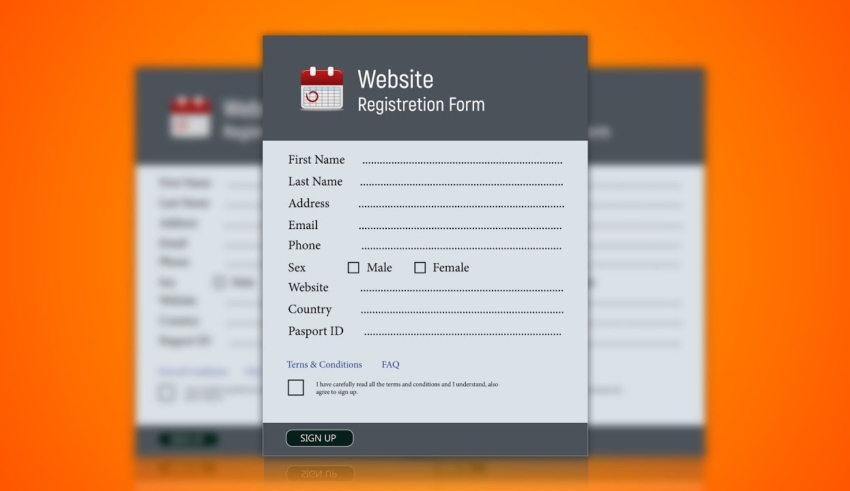
Designing fillable forms can be a tedious task, but it is an essential aspect of creating an efficient and user-friendly document. In today’s digital age, interactive fillable forms have become a common tool for collecting information and data. From job applications to event registrations, these forms play a crucial role in streamlining processes and improving communication between businesses and their clients. However, not all fillable forms are created equal. A poorly designed form can lead to frustration and confusion for the user, resulting in a negative experience and potentially, a loss of valuable data. Therefore, it is crucial for designers to understand the key elements of designing interactive fillable form to ensure a smooth and effective user experience. In this article, we will discuss some essential tips and tricks for creating well-designed and user-friendly interactive fillable forms. By following these guidelines, designers can enhance the functionality and usability of their fillable forms, ultimately improving the overall user satisfaction and success of their documents.
Table of Contents
Use clear and concise instructions
In designing interactive fillable forms, one crucial aspect to consider is the use of clear and concise instructions. Users should be able to understand and complete the form easily, without any confusion or ambiguity. By providing straightforward and concise instructions, you can ensure that users know exactly what information is required and how to provide it. Use simple language, avoid jargon, and break down complex tasks into step-by-step instructions. Additionally, consider using visual cues such as icons or arrows to guide users through the form. By implementing clear and concise instructions, you enhance user experience, minimize errors, and increase the overall efficiency of your fillable forms.
Utilize proper field labeling techniques
Proper field labeling techniques are essential in designing interactive fillable forms. Clear and descriptive labels help users understand the purpose and expected input for each field. When labeling fields, it is important to use concise and easily understandable terms. Avoid using technical jargon or ambiguous terms that could confuse users. Additionally, consider using visual cues such as placeholder text or suggested formats to further assist users in completing the form accurately. By utilizing proper field labeling techniques, you can enhance the usability and effectiveness of your fillable forms, ensuring a seamless user experience.
Incorporate user-friendly navigation features
To further enhance the usability of your interactive fillable forms, it is crucial to incorporate user-friendly navigation features. This includes implementing intuitive and easily accessible navigation elements such as clear and prominent buttons for moving between sections or pages within the form. Consider utilizing a logical flow and grouping related fields together to guide users through the form completion process. Additionally, providing a progress indicator or breadcrumb navigation can give users a sense of orientation and help them understand where they are in the form. By incorporating these user-friendly navigation features, you can streamline the form-filling experience, reducing confusion and frustration for users.
Consider accessibility and compatibility
When designing interactive fillable forms, it is essential to consider accessibility and compatibility. Ensuring that your forms are accessible means making them usable by individuals with disabilities, such as those with visual impairments or motor limitations. This can involve implementing features like proper heading structure, alternative text for images, and keyboard navigation options. Additionally, compatibility is crucial to ensure that your forms can be accessed and filled out correctly across different devices and platforms. Testing your forms on various browsers and operating systems can help identify any compatibility issues and allow for necessary adjustments. By prioritizing accessibility and compatibility, you can ensure that your interactive fillable forms are inclusive and functional for all users.
Test and optimize for functionality
To ensure the functionality of your interactive fillable forms, it is essential to thoroughly test and optimize them. Testing is a critical step in the design process as it helps identify any potential issues or errors that may hinder the form’s functionality. Conducting rigorous testing on different devices, browsers, and operating systems will allow you to identify and resolve any compatibility issues that may arise. Additionally, testing should include scenarios where users may encounter errors or encounter difficulties in filling out the form. By conducting user testing and soliciting feedback, you can gain valuable insights to improve the overall usability and functionality of your interactive fillable forms. Optimization should involve streamlining the form’s layout and navigation, as well as minimizing any loading times or delays. By regularly testing and optimizing for functionality, you can ensure that your interactive fillable forms provide a seamless and efficient user experience.
Conclusion
Creating interactive fillable forms may seem like a daunting task, but with the right approach and tools, it can be a smooth and efficient process. By following these tips and tricks, you can ensure that your forms are user-friendly, visually appealing, and functional. Remember to always consider the end-user and their needs when designing your forms. With practice and attention to detail, you can create highly effective and professional interactive forms that will streamline your business processes and enhance the user experience. Happy designing!














