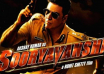Table of Contents
DMG Files
DMG files are Apple Disk Image files, or sometimes called Mac OS X Disk Image files. They are basically digital reconstructions of physical discs. For this reason, DMG files are often used to store compressed software installers instead of having to use a physical disc.
When you double-click on a DMG file, the contents of the DMG file are mounted as a new disk on your Mac. Then you can access and copy all of the files inside just like they were on any other type of storage media such as USB flash drives, external hard disks, or CDs / DVDs.
An extension is what comes after the last period in a filename. This means DMG files have the extension DMG. DMG files are commonly used to store software installers that need to be uncompressed before they can be used.
DMG files can also be opened in a variety of third-party applications such as 7-Zip and WinRAR. However, DMG files cannot be burned to CDs or DVDs since DMG files are not the same type of file format as ISO images. DMG files must be mounted using third-party applications, like DMG Extractor Pro, before they can be burned to CDs or DVDs. DMG files that are created by Mac OS X usually contain compressed disk images to save space and time when transferring large directories containing small files. DMG files can also contain compressed ZIP and tar archives, which DMG Files Extractor Pro supports. DMG files that are created by Windows usually contain a file system such as NTFS or HFS+, which DMG Files Extractor Pro also supports.
ISO Files
An ISO file is an archive file that contains an identical copy of data found on an optical disc. They are often used for backing up optical discs, or for distributing large file sets that are intended to burned to an optical disc. ISO files can be created with a variety of software programs, including WinISO and ISO Workshop.
To create ISO files, you will need ISO file creation software. There are many ISO file creation tools available online. ISO Workshop is one ISO formation program that is free to download and use by everyone. ISO Workshop can be downloaded here.
How to Convert ISO Files to DMG?
PowerISO
Power ISO is a best program to convert ISO file to DMG format on Mac and Windows. With it, you can easily create a bootable USB drive from ISO file. Besides, Power ISO also allows you to burn image files to CDs and DVDs. If you are looking for a powerful yet easy-to-use image burning software, Power ISO is a good choice.
So, if you want to create a bootable USB drive from an ISO file or burn image files to CDs and DVDs, Power ISO is the software you need. It is available for both Mac and Windows users. You can download it for free trial from its official website.
- Once you have opened PowerISO on your computer, click “File” and then “Open” to open your DMG file. Click “Properties” and then select the “Apple Disc Image” option.
- Click “File” and then “Save As.” Select “Apple Disc Image” from the drop down menu and then click “Save.”
- Your DMG file will now be converted to an ISO file and saved on your computer.
MagicISO
MagicISO Magic is a CD/DVD image file creating/editing/extracting tool and bootable cd creator. MagicISO Magic has the ability to create ISO from your DVD or CD-ROM, edit an existing ISO files by adding, deleting, and copying sections, as well as the ability to mount these sections in virtual drives.
MagicISO Magic also has a bootable cd creator that can help you create a bootable CD-ROM from your ISO file, which is great for system recovery purposes. MagicISO Magic is a versatile and powerful tool for creating and editing ISO files. If you’re looking for a powerful and easy-to-use CD/DVD image file creating/editing/extracting tool, MagicISO Magic is a great option.
- Here’s my steps: Used MagicISO to open my iso file. S
- aved as “Apple Disc Image” Properties said it was an apple disc image.
- Clicked “File” and then “Save As.” Saved as “Apple Disc Image.” Closed MagicISO.
Nero Burning ROM
Burning ROM is a best Nero Burning ROM software to make CD, DVD and Blu-ray Disc. Nero Burning ROM 2018 is the latest burning software that allows you to create discs with your photos, videos and music. Nero Burning ROM Crack is the world’s best optical disc authoring program. Nero Burning ROM 2017 Serial Key lets you burn all kinds of discs, including data discs, music CDs, DVD-Video, photo discs and bootable discs. Nero Burning ROM 2016 Serial Number is a comprehensive disc burning suite that lets you create data discs, audio CDs, videos DVDs and Blu-ray Discs.
- Open Nero Burning ROM on your computer and click “File” and then “Open” to open your ISO file.
- Then, click “File” and then “Save As” to bring up the “Save As” dialog box.
- Change the “Output File Type” property to “DMG Disc Image” and then click “Save”.
Your .ISO file will be converted to the DMG file format.
You may also like – Why Software Development Models Are Important?