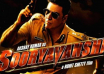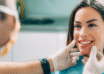The Monday software is software that has changed the online workspace ever since it was first conceived in 2012. Monday is equipped with tools such as automation options, dashboards, and communication methods. The Confluence software is also a wonderful platform for editing files, consolidating data, communicating with the team, and managing tasks.
Let’s review Monday software vs Confluence software for a brief and comparative review.
Table of Contents
Monday Software
The Monday software has a wide range of features that facilitate various aspects of project management. Here is why the Monday software has more than 152k happy users:
Documents
The documents feature in the Monday.com software is a place for the team to collaborate with each other through the co-edit tool. You can comment in rea-time and share feedback instantaneously. Moreover, if you are working together, you can rearrange your text with the drag-and-drop interface without disturbing the rest of the editors.
Likewise, you can connect different files with the documents to consolidate context by adding videos and dashboards to the documents. Similarly, you can execute the documents by turning them into actionable lists too.
Automation
The Monday.com software also integrates an automation option to overcome manual tasks that can be overwhelming at times. You can integrate automation into your workflows to make sure that you do not have to waste time on repetitive processes. You can automate a variety of tasks such as sending updates about tasks. For instance, you can ask for updates through automated emails on the due dates. The team can, in turn, also send automated updates. It can be said that Monday software can take the edge off of daily tasks.
Dashboards
The Monday software integrates dashboards so you can easily check information like task dependencies, due dates, deliveries, issues, and other information within minutes. The dashboard feature can further be used to manage your work and make any necessary changes while being able to see all the information
Monday Demo
Do you want to see how Monday can be used for best practices to improve your work management? The Monday demo is a simple way to learn and gauge your way through the software.
Monday Costs
The Monday software is a diverse place where everyone can find a pricing option that suits their work requirements. There are five pricing options presented on the website. The first plan is free of cost with limited options and it is able to support individuals, freelancers, and small teams that require the most basic features for managing tasks.
The second plan costs $8 and it is equipped with some elemental tools for task management and can support small teams. The third option costs $10 and the fourth is priced at $16. Each successive option provides a wider range of management tools. Meanwhile, the enterprise option will help you maintain security and control over your work. The pricing can be generated after getting in touch with the sales team through the website.
Confluence Software
The Confluence software has been able to earn the trust of thousands of users due to the variety of features it is able to provide on the platform. These are the features you can find on Confluence:
Collaborative Tools
There are many ways through which you can communicate and work with your team when you are using Confluence. For example, you can co-edit files with your team in real-time as well as publish updates too. You can also track version history to keep up with the changes too.
In addition, you can give feedback with the ability to leave comments and use images to make comments more vibrant too. Meanwhile, the alerts and notifications will let your team know whenever they are mentioned.
Sharing Information
The Confluence software also lets you control information and how it is shared with the team. For example, the permissions tools let you control who views information or accesses it. Therefore, you can protect vulnerable information and share it with the people to whom it would be relevant.
There are also internal communication blogs where team members can share information and maintain transparency.
Knowledge Base
Users can also create a centralized knowledge base where they can maintain information regarding documents and products. Additionally, you can use the advanced search feature to look for specific information through search and label tools. The intuitive page hierarchy shows the pages based on your activity.
Integrations
The Confluence software is also able to support many apps and integrations that can be used as tools to further improve the workflow. You can easily import information to the software and avoid having to move from one app to another. Many important tools like Salesforce, Miro, Box, and Sprint are available in addition to hundreds of others.
Confluence Demo
The Confluence demo is also available along with blogs that help you understand how software can be used for optimal results.
Confluence Cost
Confluence software also has four stealthy options for interested users. All of the pricing options share some central features that give Confluence its characteristic quality. Users will, for instance, receive features like unlimited pages, macros, a structured page tree, page versioning, template library, and integrations too.
The Final Word
The Monday software vs Confluence software could be a difficult choice as each has a competitive set of tools available for work management. At the same time, both could prove to be great choices if you consider their features and their compatibility before you begin working.
However, it can be concluded that Monday is undoubtedly a vibrant online workspace that will give you a bird’s eye view of progress reports, ongoing processes, and task updates too. The Confluence software is a brilliant platform that lets you collaborate with your team without missing a beat. Everything can be shared across teams.